To install the payment module of the Invoicebox system in the Tilda service on Personal or Business tariffs:
1. Go to the administrative part of the online store in Tilda. Go to the section "Site settings" -> "Payment systems";

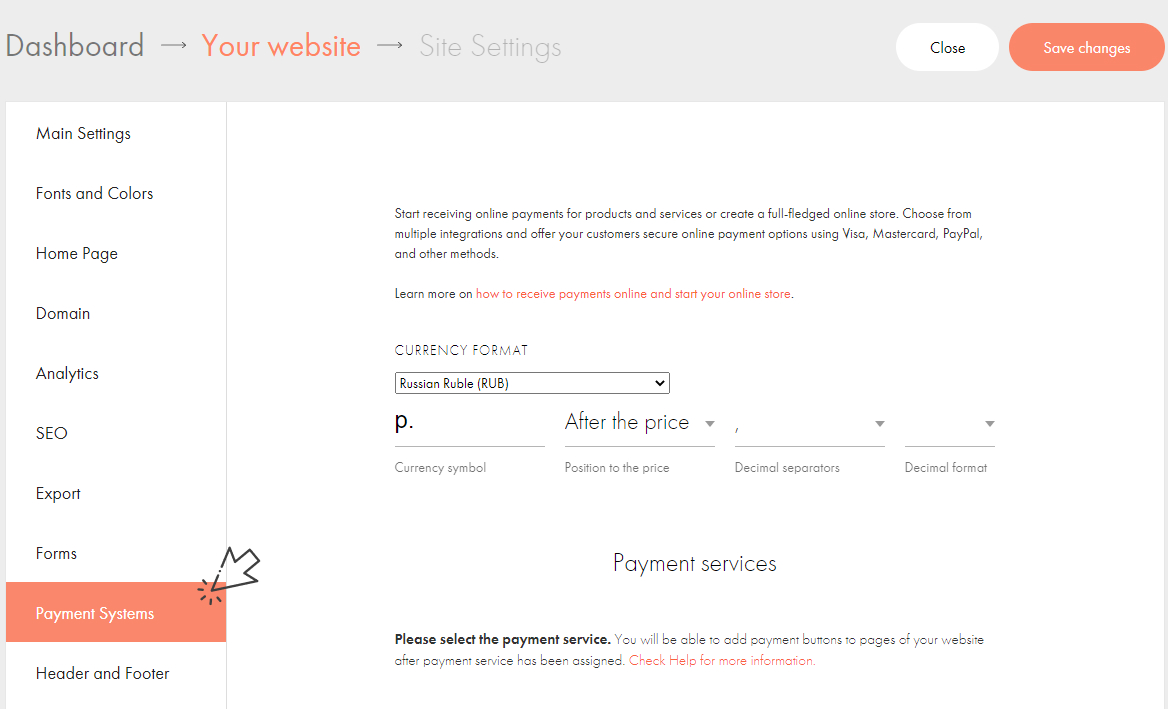
2. Find the item "Custom Payment Gateway", go to it. In the settings template, select "Invoicebox";
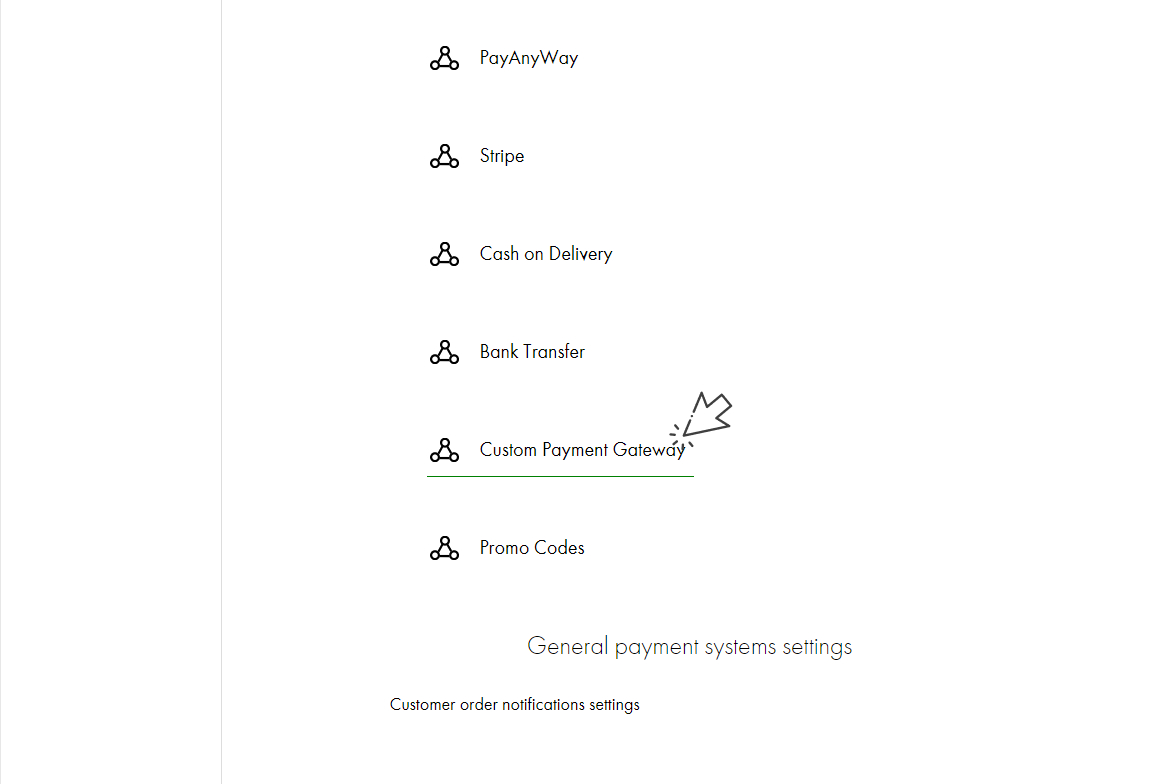
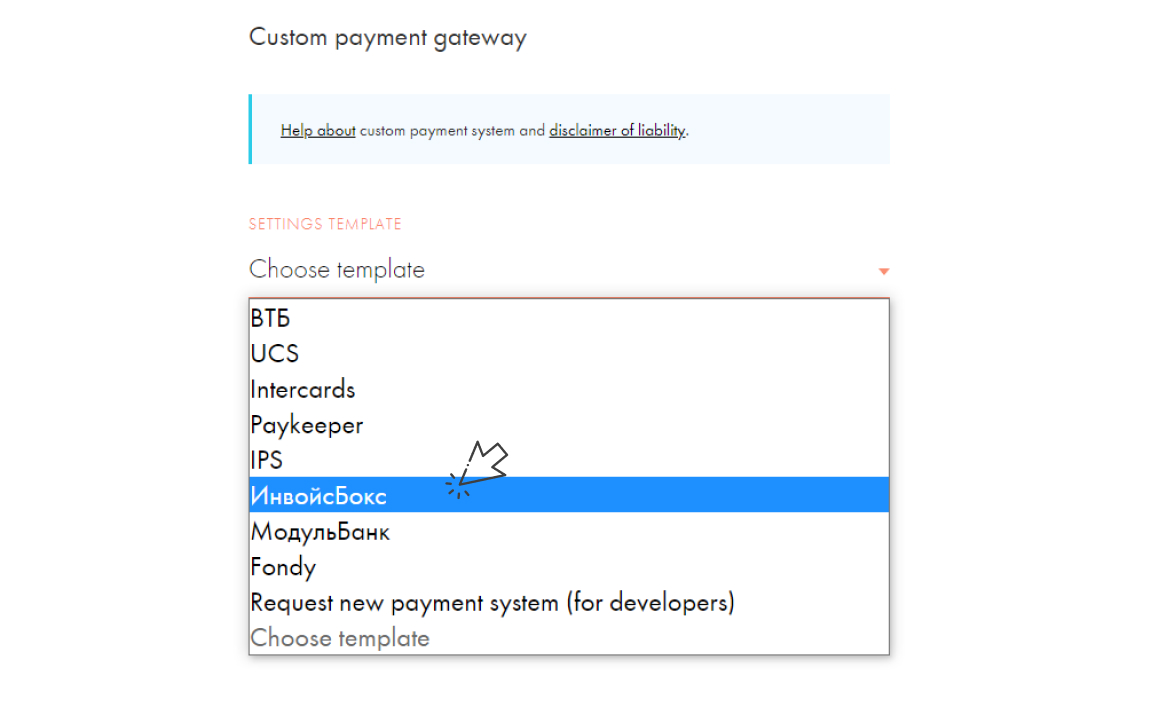
3. Fill in the minimum set of required settings. The specified information is provided when concluding an agreement with the Invoicebox system, and is also available in the personal account of the store on the system website:
- Store ID;
- API Key;
- URL of the success and failure page;
- Select the "Disable test mode" checkbox.
4. Click on the "Add" button;
Settings in the personal account of the "Invoicebox" system Go to the section of the personal account of the "Invoicebox" system Settings - My stores - Protocol notifications
- Notification type: Payment / HTTP / Tilda (HTTP POST request with payment data in variables);
- Notification URL: http: // YOUR_DOMAIN / payment / custom / invoicebox /.